Production Blog; Editing the Film!
Hey welcome back to Zoe’s world! Since filming was covered in the last blog, I can tell you about the editing portion. Now that you’ve seen the group and how it was recorded, it gives you a better idea. The person in charge of editing was Jenna since Mia filmed and was in some scenes and I was in every scene. To begin with, Jenna filmed on an iPhone in the camera app. Jenna mentioned how there were a lot of retakes, so she would have to go back and forth to pick out the best filmed scenes. After, Jenna had to edit them in the Photos app before she put them all into one. She said she cut them down so they fit into our maximum time frame of two minutes. Using the Photos app was more convenient as CapCut requires more work. Jenna had to edit the length of the scene and also had to mute some scenes that weren't meant to have sound. CapCut was finally put into use. She transferred all the scenes and started to pieced them all together. Jenna just had to click them in the order we wanted them, and then they go together. A small but resolvable issue came across the group. The timing was still off so Jenna fixed it and was able to add music over it. More of the music choices will be talked about in the next blog or two. To save the sound, Jenna just screen-recorded it go her camera roll and extracted the video into CapCut. Mia had the idea to do something about the end of the film because it would just cut out awkwardly. So she told Jenna to edit in a fade out and make it sound better. Next was the volume. When adding the music, it caused small problems. You could barely hear what the main characters were talking about. So we played around with the volume adjusting roll until we got it perfect to match. Thanks to Jenna and her amazing editing skills, we have a good film! See you guys later!


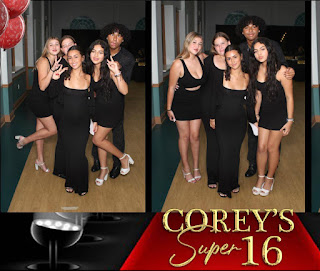
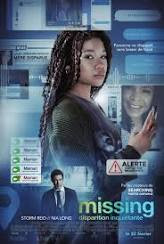
Comments
Post a Comment